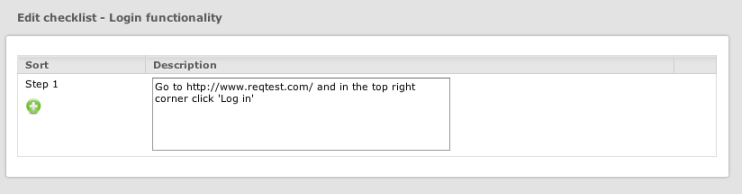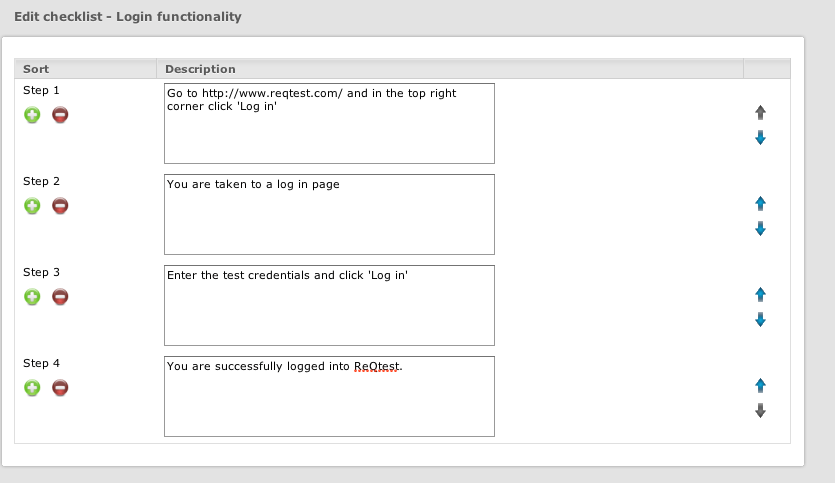July 24, 2012
Using checklists in ReQtest
Let’s take a look at how you can work with checklists in ReQtest. You can find both checklists and test cases under the Plan Tests tab.
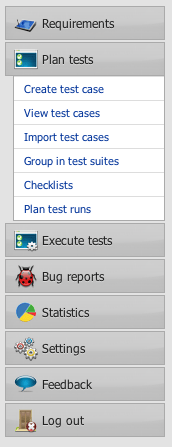
Checklists are similar to test cases but they are much more simplified. It’s typical for a test case to contain lots of fields and contents such as the subsystem or priority, and additionally, you’ll usually have several steps in your test case, each step to be validated.
Checklists are different; they consist of steps just as test cases but don’t have any of the fields and content such as type of test case or subsystem, which we find in a test case.
Typically, checklists don’t belong to a specific subsystem or else are more of a general instruction to the tester.
Furthermore, when working with checklists or test cases in ReQtest, bear in mind that you can filter out test cases by a number of parameters (for example, the subsystem concerned, auditor, created by, priority, etc), but you can’t filter out checklists.
A pro of checklists is that they are very easy to add and you can write them rapidly as they are not as complex as a test case, but the downside is that you do not get as much follow up as you can from test cases.
To add a checklist, click on the blue ‘Create checklist’ button on the bottom of the checklist screen, and then proceed to name it, bearing in mind that shorter, concise titles are best so as to be easily scanned.
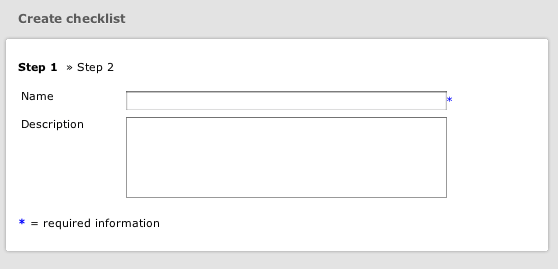
Fill in the description of the checklist is required, click ‘Save’, and then add and fill in steps as required on Edit checklist page. You can re-order the steps using the arrows on the right. Save when finished.
Don’t forget that you can group your test cases and checklist in test runs, and you can read and watch a video showing how to do that here – Execute test cases in ReQtest
Share article